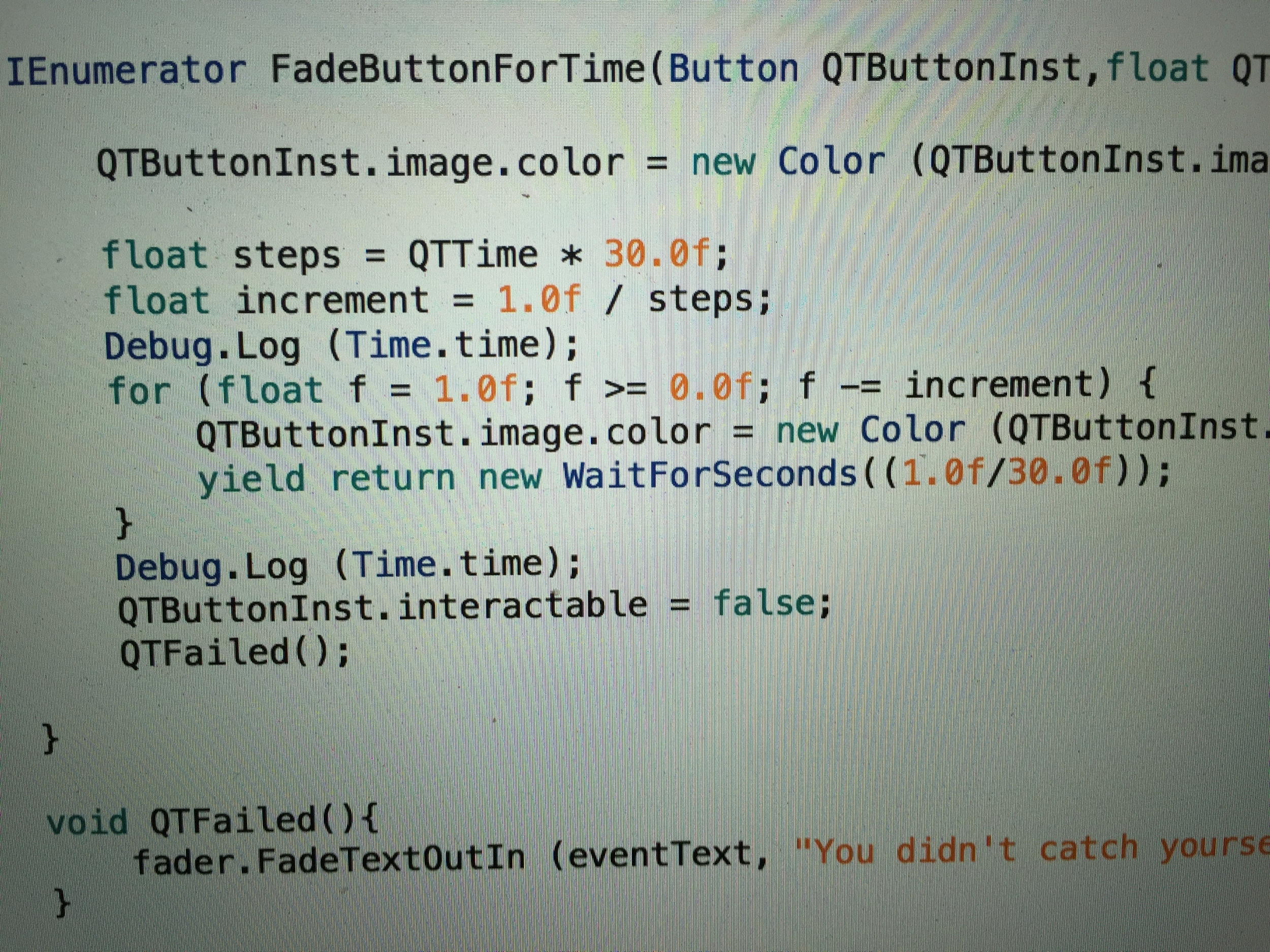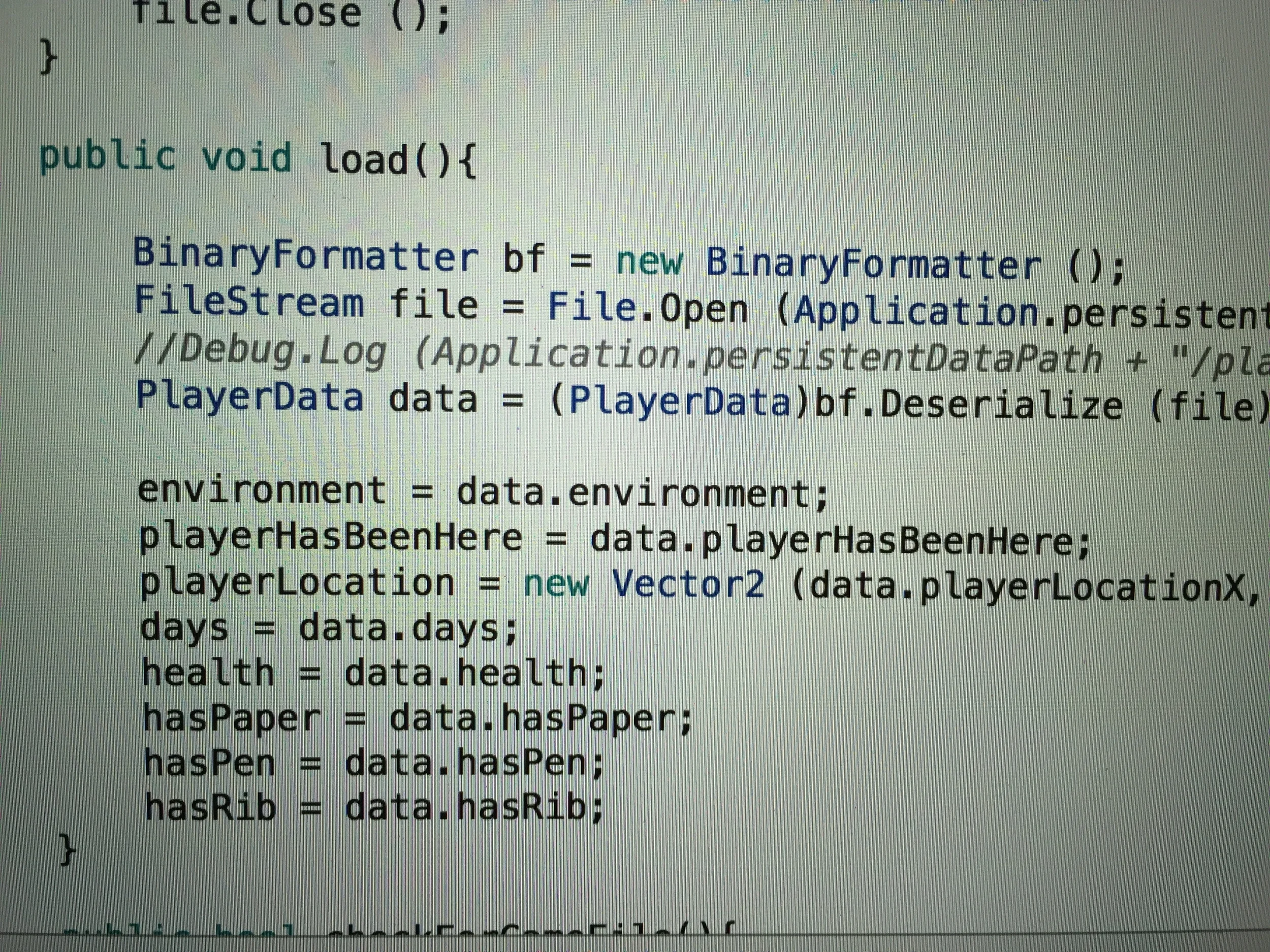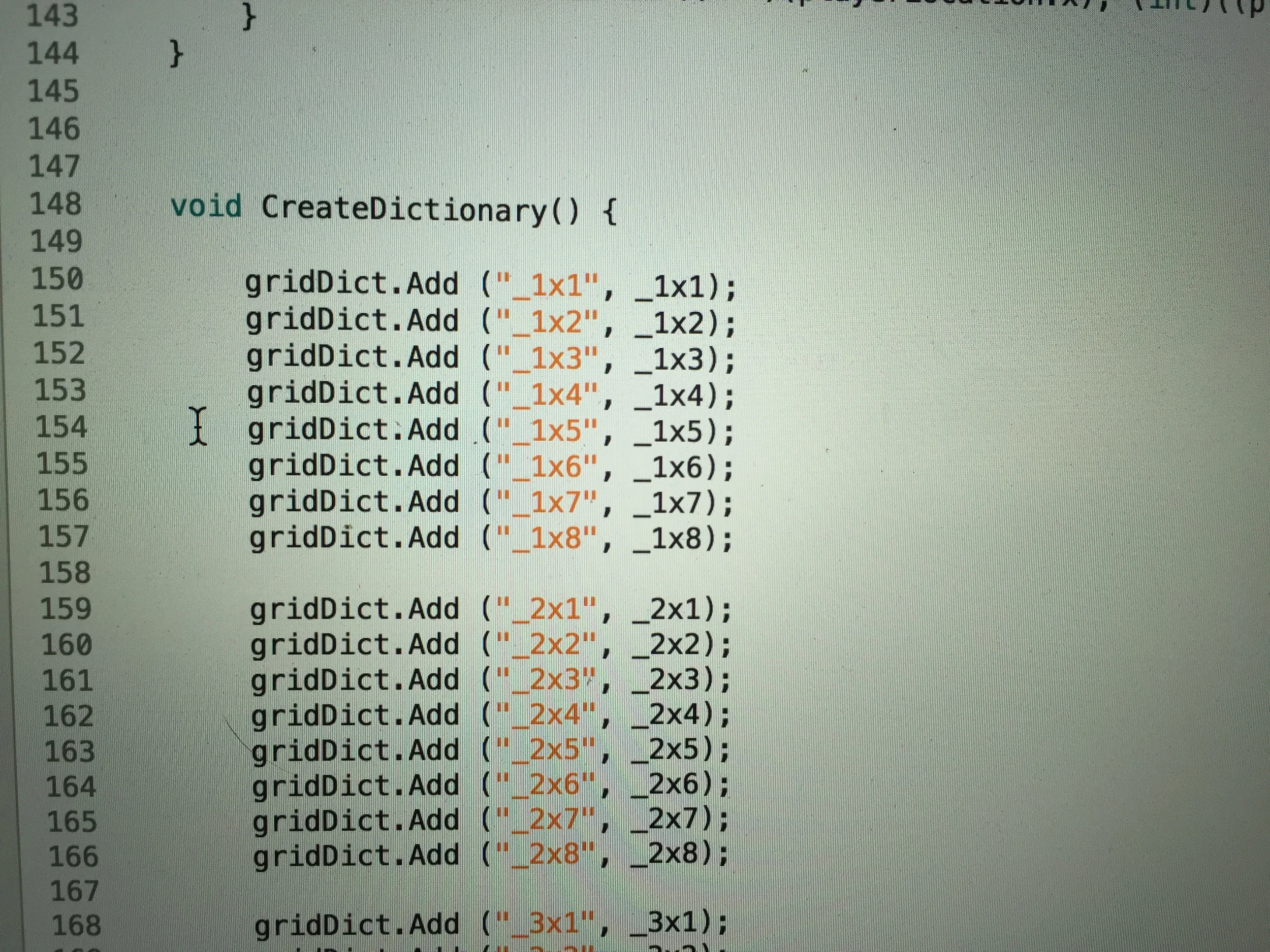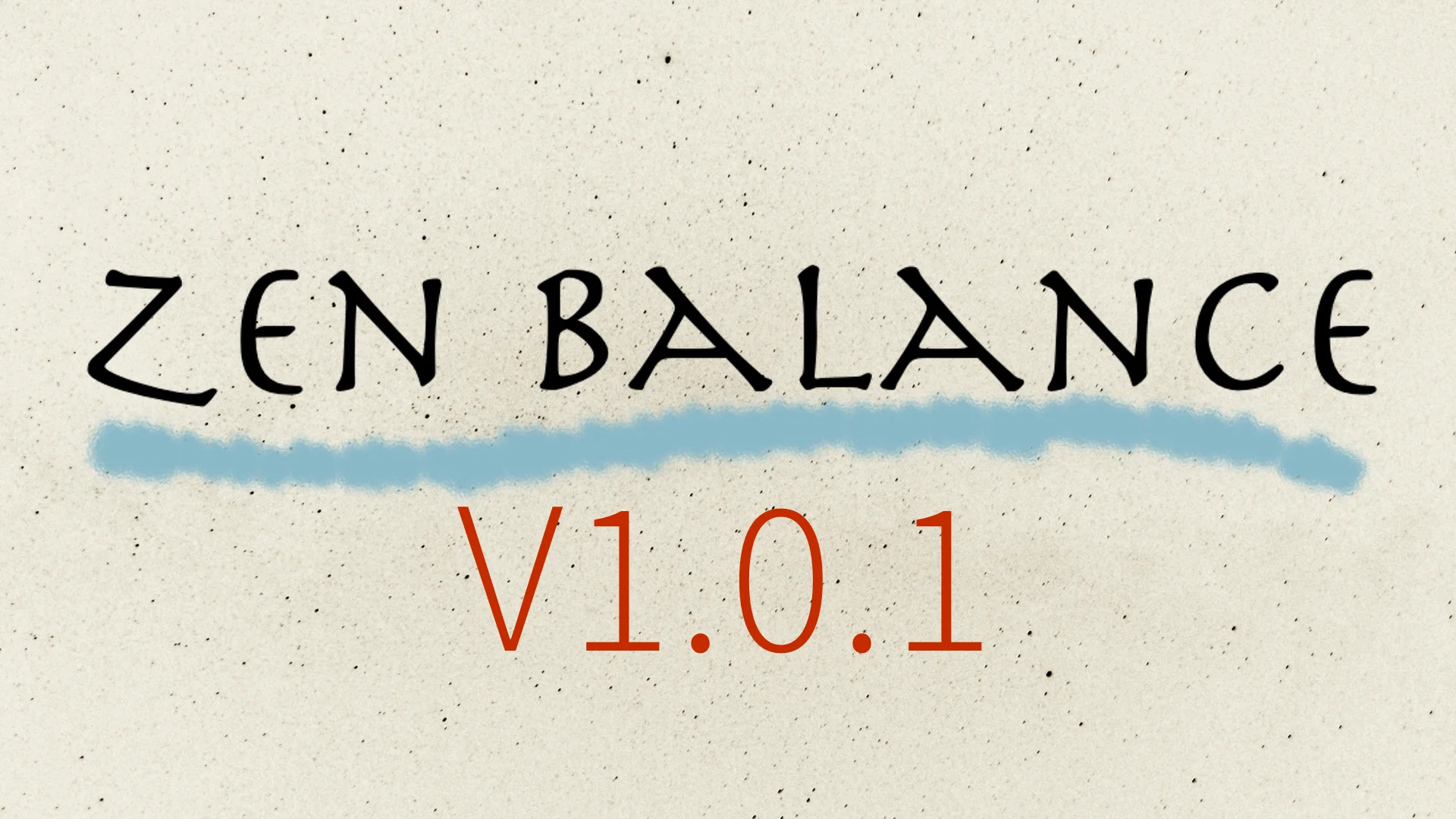I've been super excited to write this post and even more excited to share this awesome news with you guys. If you read our last post then you already know that we are working on a new game and (as of now) the game is going to be called Zen Balance!!!
There's so much to talk about that I don't really know where to start. So I guess I'll just start with a basic description of the game. (I guess now is as good of a time as any to put in a little disclaimer of sorts. The game is obviously far, far away from it's final form so anything I say about the game, including the name, or any pictures that you see could, and probably will, be different from the final product. So just keep that in mind as we move along.) With that being said let's get into where we are now with Zen Balance.
Zen Balance is going to be a a pick up and play type of game. Something where you can play for as little as a minute, or as long as you want, and anywhere in between; but something where you won't have to put in a large time investment if you don't want to. The theme of the game, if you will, is about finding balance with the things you can't control by changing things you can control. The game is all about circles; and different colored circles at that (if different colored circles isn't your definition of a fun game then I guess we can't be friends anymore [just kidding we can still be kind-of friends]). The basic idea is that there are player circles and computer circles and you (as the player) can change the size of the player circles, but not the computer circles. Your goal in the game is to keep the total area of all the circles the same, while the computer changes the size of the computer circles and also introduces new players and computers. I know it's probably hard to get excited about a game from just a text explanation but trust me, the game is a lot of fun. Later on this week I'll try and put together a video demonstration of the game play so that you can get as excited as we are.
But perhaps even more exciting than a new game in the works is the way we are developing Zen Balance. This will be the first game that we develop using the Unity3D platform (the game is only in 2D but the name of the software is Unity3D, so that's just a tad confusing). Now, can anyone tell me why it's super dooper exciting that we are using Unity3D to develop our game? Anyone? Well I'll tell you. It's super exciting because this will allow us to release Zen Balance for iOS AND Android! That's right, if everything goes well, Zen Balance will be our first multi platform game!! So now everyone with an Android going "Aw man, I wish I could play some of those awesome games they make at Symbiotic Studios" we have answered your cries for awesome indie games! And I don't know about you guys but for Austin and I this is a pretty big deal. And it's not just limited to iOS and Android, with Unity3D we could also release the game on Mac or PC (although we would have to pay an extra developer fee I think, so don't expect that anytime soon). So yeah, we're a little excited about the idea of cross platform and we hope you are as well.
As of now, we've had five or six good meetings just working on the game and we have a lot accomplished. The basics of the gameplay are working and, for the most part, a person could "play" the game. However we are still missing a main menu, different game modes, a scoring algorithm, art, and a good deal of game tuning. So we still have a long way to go. As for a release date. . . as a team we haven't really discussed one. That being said, I think we could easily have this done before the end of the year and most likely a good while before that. If you're excited as we are then keep checking back here for more updates about the development of Zen Balance and a more specific release date as we get closer to a finished product. We will also be looking for beta testers (both iOS and Android) so let us know if that's something you would be interested in.
as always, thanks for reading!
-Matt.